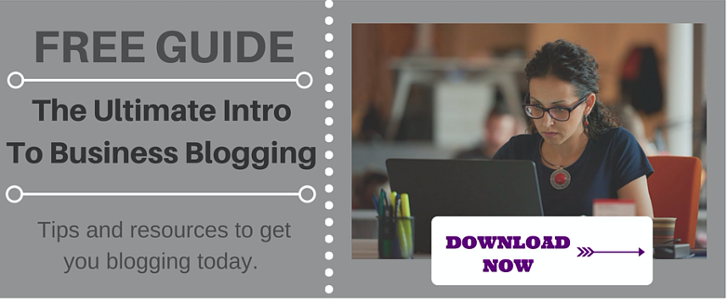Who hasn’t heard the phrase “content is king”? It’s a mantra for marketing teams, but what type of content is the most effective?
Who hasn’t heard the phrase “content is king”? It’s a mantra for marketing teams, but what type of content is the most effective?
Blogs are great at providing information for people who are digging deep to find the answers to their problems, but when there is a choice between reading a blog and watching a video, marketers are realizing that often times the video wins out.
But video marketing can quickly become an expensive project if a company does not know what it’s doing. Don’t let this thought dissuade you! These seven video techniques will make sure you don’t break the bank, but still end up with amazing video content.
1) Don’t Buy, Rent
First off, do not buy any video equipment. It’s just a waste of money and there are plenty of rental places that offer reasonable prices. The rental company you use depends on where you live, but make sure you choose one that offers equipment packages so you can rent in bulk.
The focus should be on the lighting equipment and the mics. They will enhance the quality of your film, especially if you have to settle for low-end cameras. It’s normal to rent three standup lights, but you can make do with two and a reflector.
For mics, don’t waste your money on booms. There are different kinds for different shots and putting money into all of the extra pieces that go with them will quickly add up. Instead, either use a zoom mic that attaches to the top of the camera for indoor shots or a small lavalier mic for both indoor and outdoor shots.
If you want to use an iPhone to save more money, you can still get professional quality film as long as you’re in control of the lighting. This is because there isn’t much outside of the automatic settings for phones. Just make sure the rental company has an iPhone specific tripod.
2) Develop The Story Yourself
Hiring a writer can get pricey and chances are there is a writer among your employees anyway. Sit down with your marketing team and determine what the outline of the story is going to be. Hit the points you want to cover and then assign someone to write it or storyboard it.
Storyboarding is more of an artistic approach than screenwriting because each scene requires a drawing, which can be very helpful with visuals. Start by drawing the opening scene and then draw the most important points of the video. Each drawing should be in sequential order. You can use free printable outline templates to organize the pictures.
If a person would rather write the script then there is no need to do a storyboard. Unlike with the pictures, the script must go through the details of each scene in order to be effective. This is much more helpful if the video requires a lot of dialogue.
If you’re worried the script or storyboard is not good enough you can send it to an editor for a few extra bucks. Marketing videos tend to be short and editors can be hired by the hour so this won’t break the bank. Beware of the overpriced editor though. They will take your money and run. Be specific with how much time you want spent on editing and hire accordingly.
3) Student and Amateur Actors
So you have the equipment and the story all ready to go. Now it’s time to hire the actors. If you’re thinking about using your employees instead of spending money on outside sources, think again! Unless you want really cheesy videos, you must hire people with experience.
This doesn’t mean you have to dig deep into your pockets and shovel out a large chunk of change. A lot of students and amateur actors will work for free to build up their resumes. All you have to do is provide snacks! You can find them on websites like Mandy, BackStage, and even Craigslist. If you live near a university see if there is a theater department. If there is, post flyers on their website or around their building.
Don’t worry, just because you aren’t offering a paying job doesn’t mean you can’t hold auditions. Set a day for an open casting in your workplace. Just be aware of any union actors that show up to the audition. They have specific needs that must be tended to or else you run the risk of being sued.
4) Use Free Editing Software
A lot of professionals use Adobe Premiere or Avid video editing software, but unless you want to spend endless amounts of hours learning how to use them and a lot of money buying them, the better software option is the one that’s already on your computer.
For Macs, iMovie is a great option and for PCs Windows Movie Maker is amazing. They’re specifically made to be user-friendly and have all the applications you need to cut together your film. If you are completely new to editing and don’t know one bit about the tools that the software provide, check out some quick and informative YouTube tutorials.
Some free editing software comes with free music as well. If you want options other than the ones that are on your computer, here is a list of the greatest free editing software for 2016. Before choosing one, make sure it allows you to manually export and resize your video. That way you can manage the video quality.
5) DIY Animation/ Video Scribe
Maybe you want your video to be animated or at least have a piece of it be animated. But won’t that cost a lot? Not for those who use software like GoAnimate and Sparkol. They aren’t free, but they are cheap and effective options.
GoAnimate allows the import of personal images and music. It’s more of a collaboration product. Sparkol allows for an entire animation board to be used. That way there is no need for any real human to be put in front of the camera.
But if you have very little faith in your team’s animation ability, TrueScribe will do it all for you. They have experts on call with no set price so there’s room for negotiation during the consultation.
6) Free Locations
Don’t think ‘film set’, think ‘on location’. Remember, it doesn’t cost anything to film outside. Maybe you’ll have to get a permit, but don’t worry they’re cheap. When picking an outdoor venue, it’s important to take noise levels into consideration. Don’t film in the busiest area of a city or the touristy part of a park. There are many locations that can provide the same backdrop with minimal interruptions.
If the video calls for an indoor location, a lot of store managers allow filming at certain hours for a small price. Make sure to ask politely and explain the lack of budget so they know they aren’t being ripped off. Don’t go during their busiest times though so stay away from dinner/lunch/breakfast hours. Mid-afternoon is best.
If you’re thinking about filming on public transportation, make sure to look up their policies before you make any attempts. Many trains and buses have rules against public filming because it can be a security threat and it would be a waste of money to spend half a workday lugging equipment to a train station only to find out you can’t film there.
7) Keep Crew Number To A Minimum
The amount of outside people hired for a video shoot can add up very quickly. To keep the numbers limited, hire people who wear multiple hats. For example, if you hire a director, make sure they are also a videographer. That way you get the most for the amount you’re spending.
This isn’t a Hollywood film so there is no need for a producer to keep track of things. Allocate different organizational jobs to your in-house team. The director/videographer will be able to instruct them on what they should do during the shoot.
If you’re intimidated by the idea of video marketing because you think you don’t have the funds, hopefully these 7 techniques will change your mind. Video marketing is an important part of content creation and can drive sales so don’t let money prevent you from staying in the game.
![]()
Article first found on Katie Constantine
If this article was helpful, share it and visit this page with even more digital marketing tips to grow your business.